Sell Your Specialty Food by Stephen F Hall
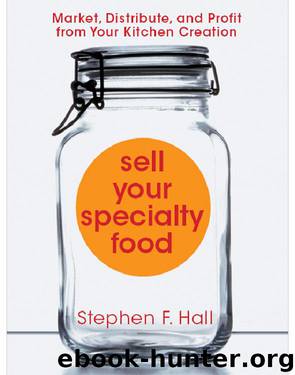
Author:Stephen F Hall
Language: eng
Format: epub
Tags: ebook, book
Publisher: Kaplan Publishing
Published: 2008-11-07T05:00:00+00:00
Naturally, you will want to maintain files of all your business correspondence, accounts receivable, accounts payable, completed sales transactions, etc. Generally, hard copies of files are kept current for one year, then placed in a different drawer. Keep one current-year file drawer, plus two others for the past two years. Files from earlier years may be retired to boxes and should be stored for at least seven years (for tax purposes).
Filing should be set up in accordance with what makes life easier for you. Files should be organized according to some rationale that is easy to remember and easy to employ. A file set up for completed sales transactions alphabetically by geographic location is one of the easiest to use. (The actual filing of paper will not be necessary for most of the aforementioned, because the same thing can be achieved with your computer and accounting software. Just make sure to back up your computer files frequently.)
Notwithstanding my statement about the importance of computers, we still need some paper backup for our records. Make certain to back up your computer files. A number of software titles can do this. I recommend storing copies of all your files on a USB flash drive, for example, or a special zip drive and disk or a CD-ROM.
Order-Processing Flow
There are a number of good software packages that you can employ to keep track of your transactions. For example, QuickBooks and One-Write Plus Accounting offer full business accounting systems. Until you get the requisite software, you will need a “one-write” accounting system, consisting of binder, journal forms, and ledger cards.
The flowchart in “Guidelines for Success,” can be applied to understanding and clarifying both manual and computer applications. The flow shows both hard copy and computer software processing. You will not have to place invoice copies in a hold file if you are using a software-generated invoice. Simply save the information in the customer’s computer account. With the use of computers, there is no need for hard copies beyond those mailed to the customer (and one can also email these to customers).
GUIDELINES FOR SUCCESS
Order-Processing Flowchart
Much time can be saved if the processes described below are accomplished with the use of order-processing software (e.g., entering an order number, deducting from inventory, and invoice distribution).
Download
This site does not store any files on its server. We only index and link to content provided by other sites. Please contact the content providers to delete copyright contents if any and email us, we'll remove relevant links or contents immediately.
Influence: The Psychology of Persuasion by Robert B. Cialdini(4796)
The Miracle Morning by Hal Elrod(4728)
The Hacking of the American Mind by Robert H. Lustig(4383)
Pre-Suasion: A Revolutionary Way to Influence and Persuade by Robert Cialdini(4232)
Unlabel: Selling You Without Selling Out by Marc Ecko(3663)
Ogilvy on Advertising by David Ogilvy(3622)
Hidden Persuasion: 33 psychological influence techniques in advertising by Marc Andrews & Matthijs van Leeuwen & Rick van Baaren(3565)
Purple Cow by Seth Godin(3204)
Who Can You Trust? by Rachel Botsman(3133)
Kick Ass in College: Highest Rated "How to Study in College" Book | 77 Ninja Study Skills Tips and Career Strategies | Motivational for College Students: A Guerrilla Guide to College Success by Fox Gunnar(3131)
The Marketing Plan Handbook: Develop Big-Picture Marketing Plans for Pennies on the Dollar by Robert W. Bly(3063)
This Is Marketing by Seth Godin(3038)
I Live in the Future & Here's How It Works by Nick Bilton(2997)
The Power of Broke by Daymond John(2988)
The Tipping Point by Malcolm Gladwell(2925)
Building a StoryBrand by Donald Miller(2915)
The 46 Rules of Genius: An Innovator's Guide to Creativity (Voices That Matter) by Marty Neumeier(2856)
Draw to Win: A Crash Course on How to Lead, Sell, and Innovate With Your Visual Mind by Dan Roam(2785)
Market Wizards by Jack D. Schwager(2701)
